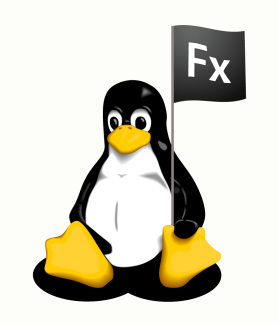Flex Builder for Linux Alpha 2 is Out!
I’ve been using Alpha 1 of Flex Builder for Linux since it shipped back in October and it’s been working great! It’s great to see Alpha 2 out the door! More info here:
http://labs.adobe.com/technologies/flex/flexbuilder_linux/
http://labs.adobe.com/technologies/flex/flexbuilder_linux/releasenotes.html