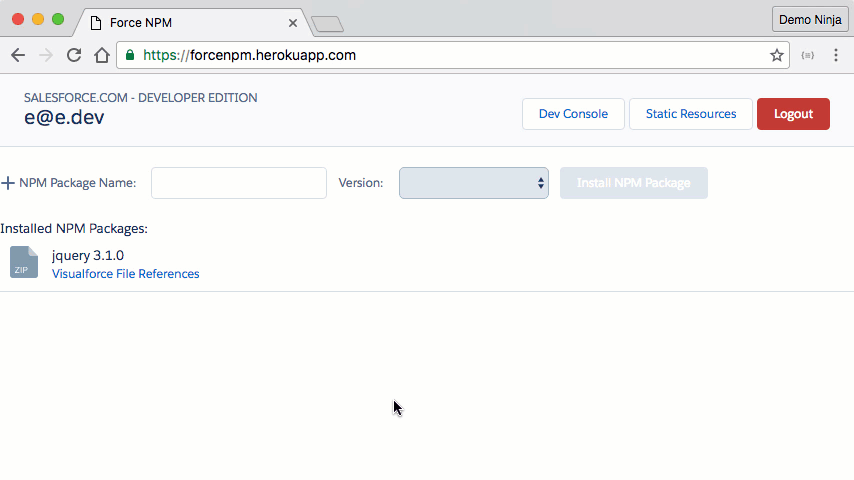Connecting to the Salesforce REST APIs with Spring Boot and Java
Broadly speaking there are two types of integrations with Salesforce, either a system-to-system integration or a user interface integration. One of the primary ways to do these integrations is by using the Salesforce REST API. When using the Salesforce REST API you need to obtain an access token that identifies who is making the requests. OAuth 2 provides an HTTP interface to obtain a Salesforce access token.
When using the Salesforce OAuth 2 API there are three options for obtaining an access token: